For example, if you have a student with motive disabilities one option would be using Microsoft's speech recognition option, mouse keys, or key board short cuts.
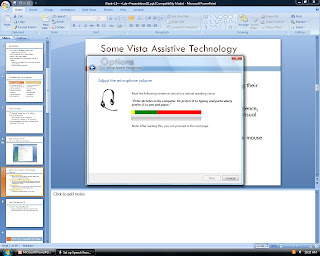 The speech recognition option allows students to interact with their computer using vocal commands with their microphone. That way, they can still control a computer and type text, but by using their vocal abilities, not their motive abilities.
The speech recognition option allows students to interact with their computer using vocal commands with their microphone. That way, they can still control a computer and type text, but by using their vocal abilities, not their motive abilities.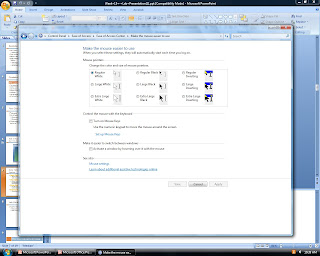.bmp)
The mouse keys option allows the numeric keypad or the arrows to command the computer without having to use the mouse. That way, if the student has motive disabilities and has trouble controlling a mouse, they can more easily control the computer.
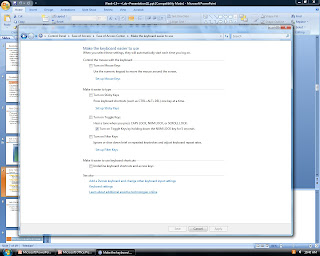.bmp)
As does the key board short cut option. This way the student can still avoid using the mouse, and control the computer even more efficiently.
But lets say your student has visual or audible disabilties, than the text captions and the display captions, are options that you should look into using.
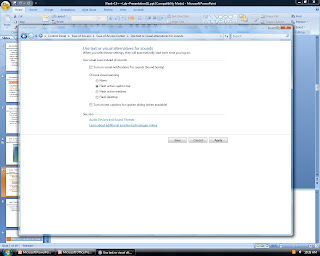.bmp)
The text caption allows audible dialogue and visual equivalent for sounds. That way a student with visual disabilities can have the computer text read to him/her, making the technology experience much easier. And if the student has audible disabilties the computer can use text to display sounds. That way, if the student can not hear well, he/she still knows what sounds the computer is trying to convey.





